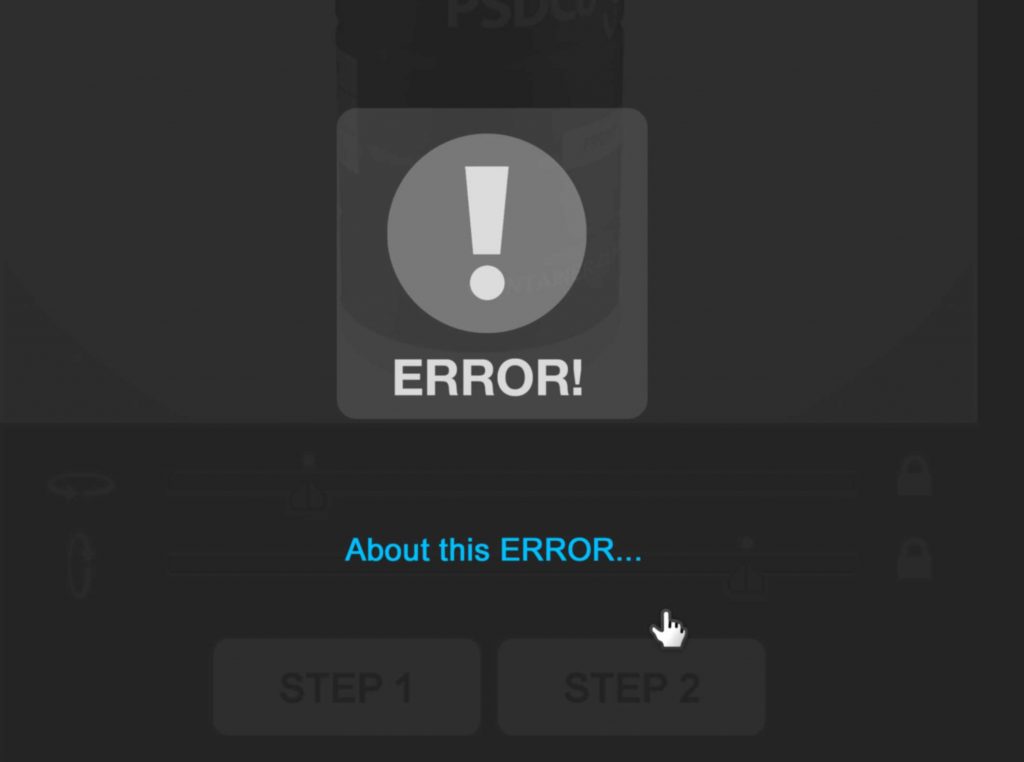Summary
You are trying to render an AR Mockup but are presented with
Failed to open Mask Document instead.
Why am I seeing this error?
Each AR Mockup contains 168 photos representing different views. Each of these 168 photos has a companion
mask channel which is stored alongside the source photo. The mask channel is responsible for allowing the mockup to have a transparent background.
The error
Failed to open Mask Document appears when the mask for the view you are trying to render was not found in the cache folder.
This error can be triggered by multiple factors such as:
- The mask channel in the cache folder is corrupt.
- The cache folder itself is not writable and therefore the mask channel is not there.
- The mask channel was corrupted during a write process.
- Incorrect user permissions are set on the cache folder.
- The cache folder does not exist.
Solution
The most common solution is to empty the panel cache — the next time you view the AR Mockup in the panel it will request all the assets be downloaded again.
The least common issue is a missing cache folder …