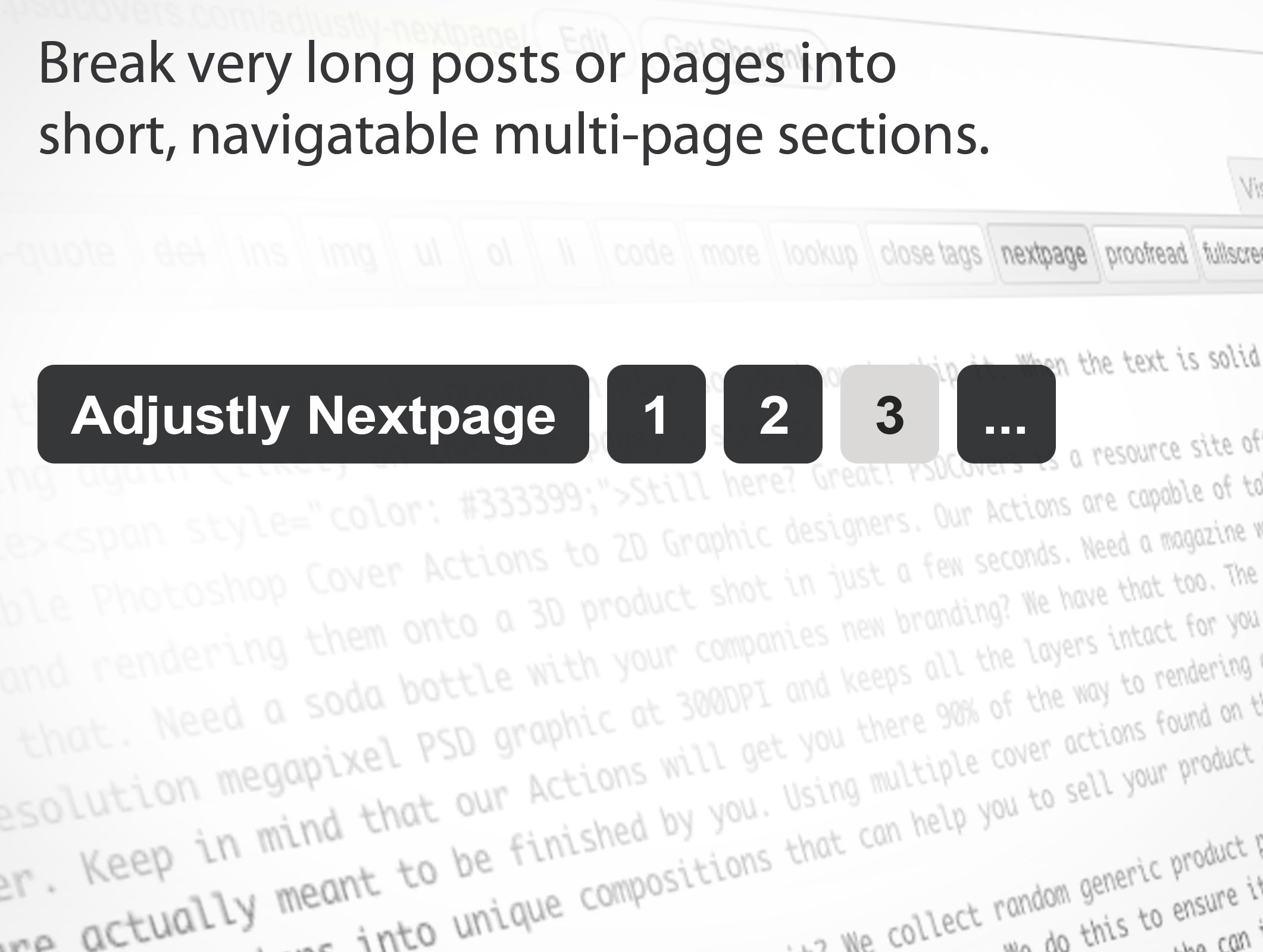
Adjustly Nextpage
Welcome to page 2. This is where your long post would continue. From the backend you will still be editing your entire post in a single editor—Wordpress still recognizes your post as being a single, very long, post. However, when being viewed as a completed page/post, WordPress will automatically add the page breaks so that the viewer isn’t subjected to a fire-hose of information all at once (some posts can be graphicly heavy for users on slower connections).
The code for adding a page break will appear within the text of your article as follows:
<!--nextpage-->
