What are Photoshop Actions?
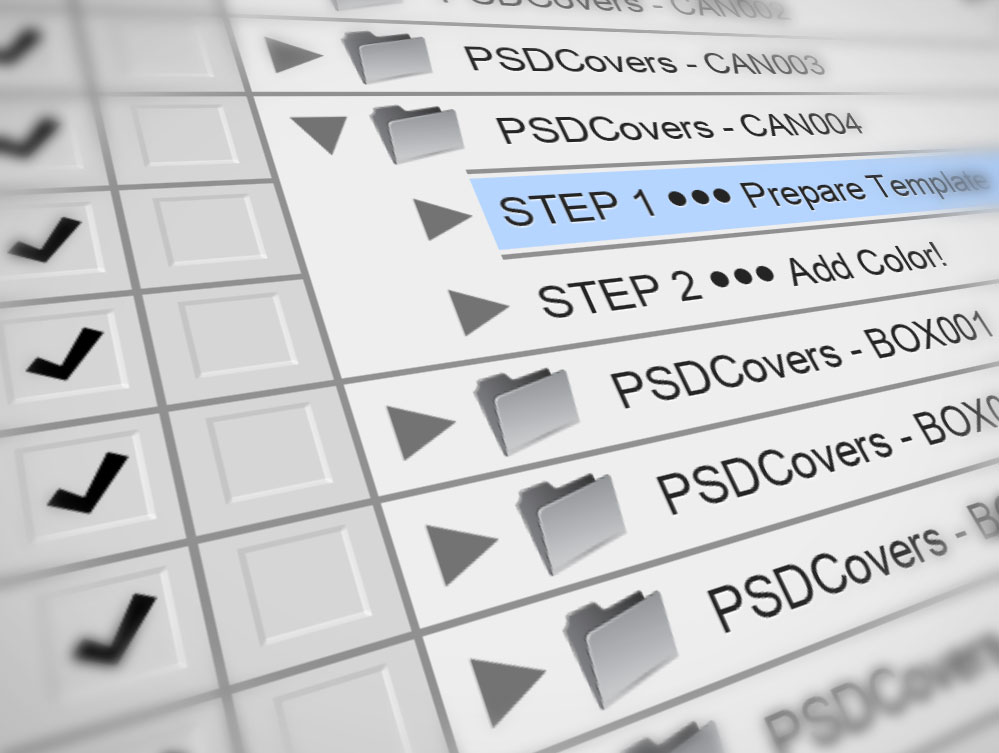
What are Actions?
Simply put, Actions are pre-recorded steps made while working on one image but later applied to others.
Traditional Usage
Photographers are the most common group of users when it comes to Actions. Simply searching for the words “Photoshop Actions” will bring up a long list of results that generally centre around Actions that retouch photos with stunning results. Smashing Magazine has a great article detailing some of these more useful Actions.
Consider the following scenario: In portrait photography, photographers will always take a photo with the camera in portrait mode (the camera is physically positioned vertically). This is done because the camera can capture more data of the subject in this orientation than if the camera was to remain horizontal.
This is illustrated in the photos below:
 vertical (more pixels)
vertical (more pixels) horizontal (less pixes)
horizontal (less pixes)Do you see the problem the photographer creates when the camera is vertical? Depending on the workflow and their client’s needs, it’s highly likely that dozens, if not hundreds, of photos now need to be rotated. Without Actions, this simple task would be an impediment to accomplishing a project with a deadline.
Now consider that the photographer may need to perform several other functions in conjunction with the rotation of each photo such as flip, scale, colour correction, de-noise, heavenly glow effect or any number of other combinations. This is where Actions really start to play an important role in the workflow of a professional photographer.

