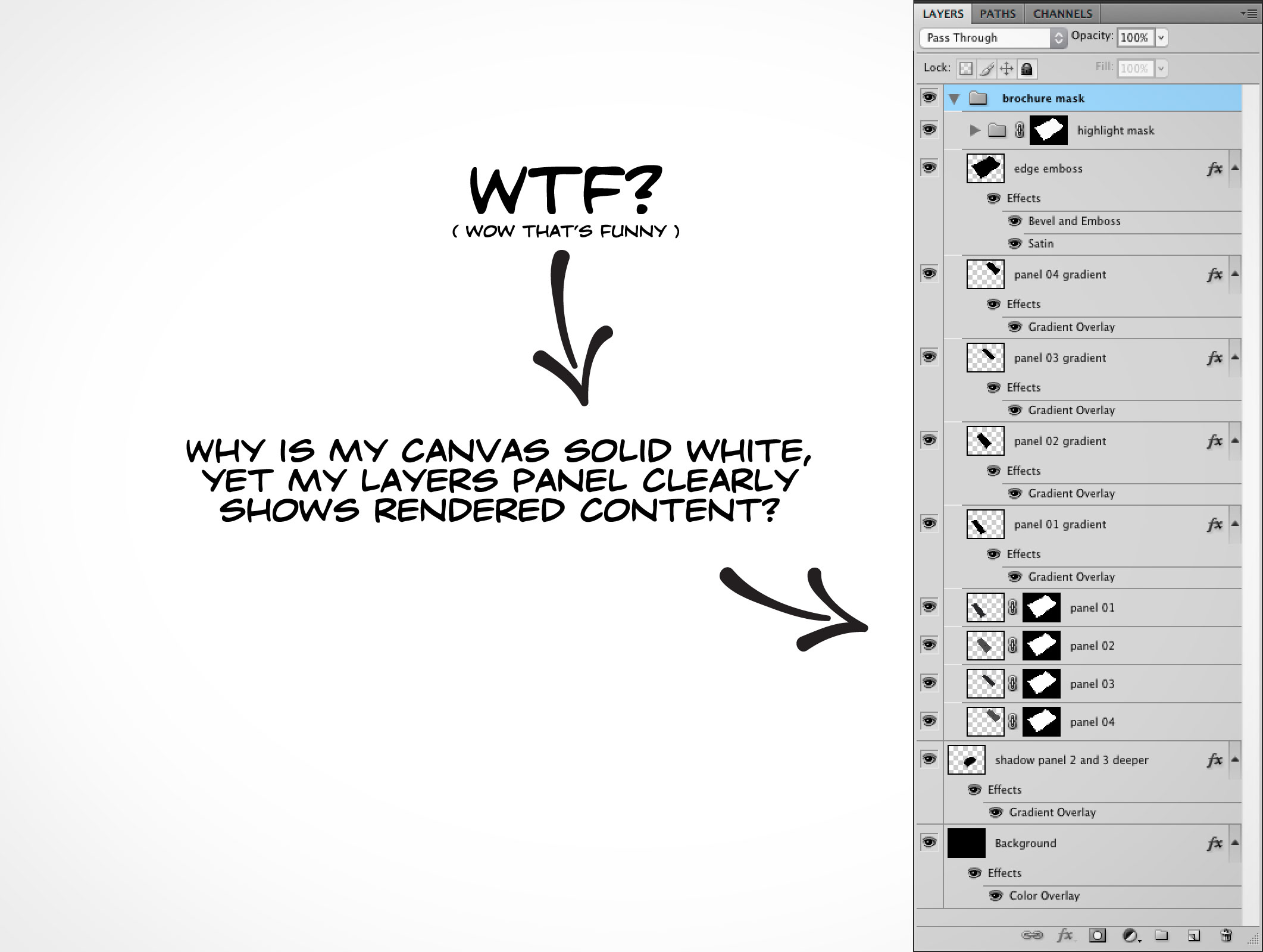
My Canvas is solid white after running STEP 2
If after running STEP 2 your canvas is solid white but you notice that the Layers panel clearly contains all your designs and elements generated by the Action then the culprit might be your version of Photoshop.
Of all the errors submitted to me over the last 4+ year this is the least common due to the relatively short lifespan of this version of Photoshop…
Prior to Photoshop CC was CS6, also known as release 13. Shortly after the release of 13.0.0 was what is called a point release, specifically 13.0.2 — this version had an incredibly obscure memory leak when executing Actions with very high resolutions (which means it affected nearly all the Actions on this site).
