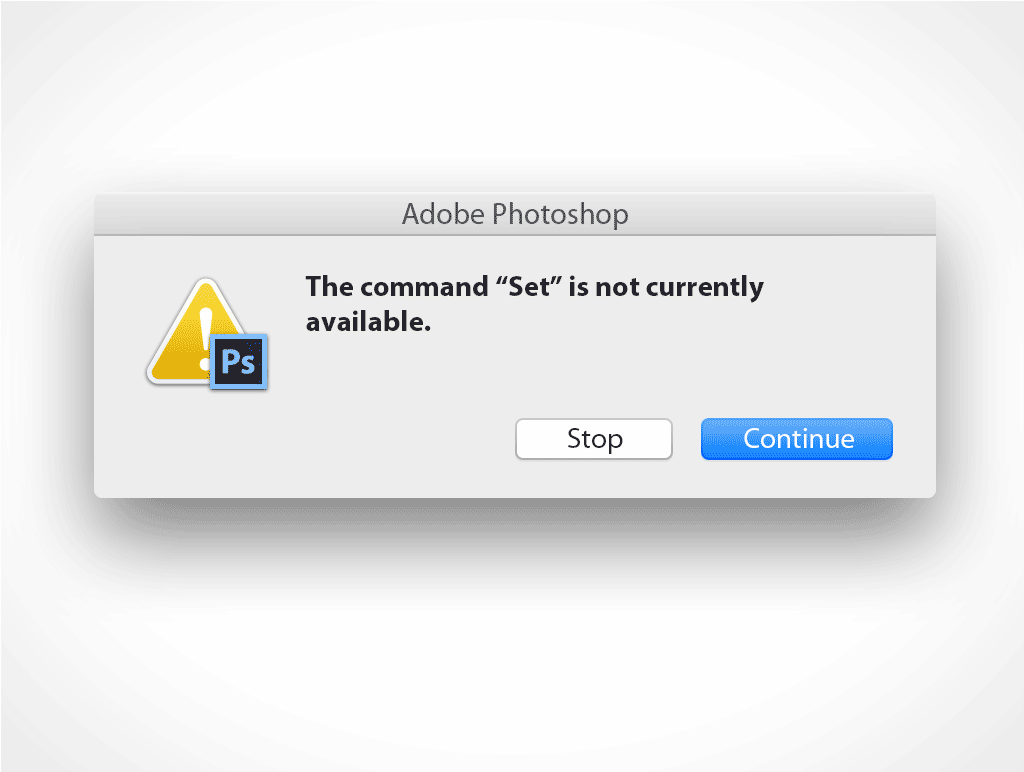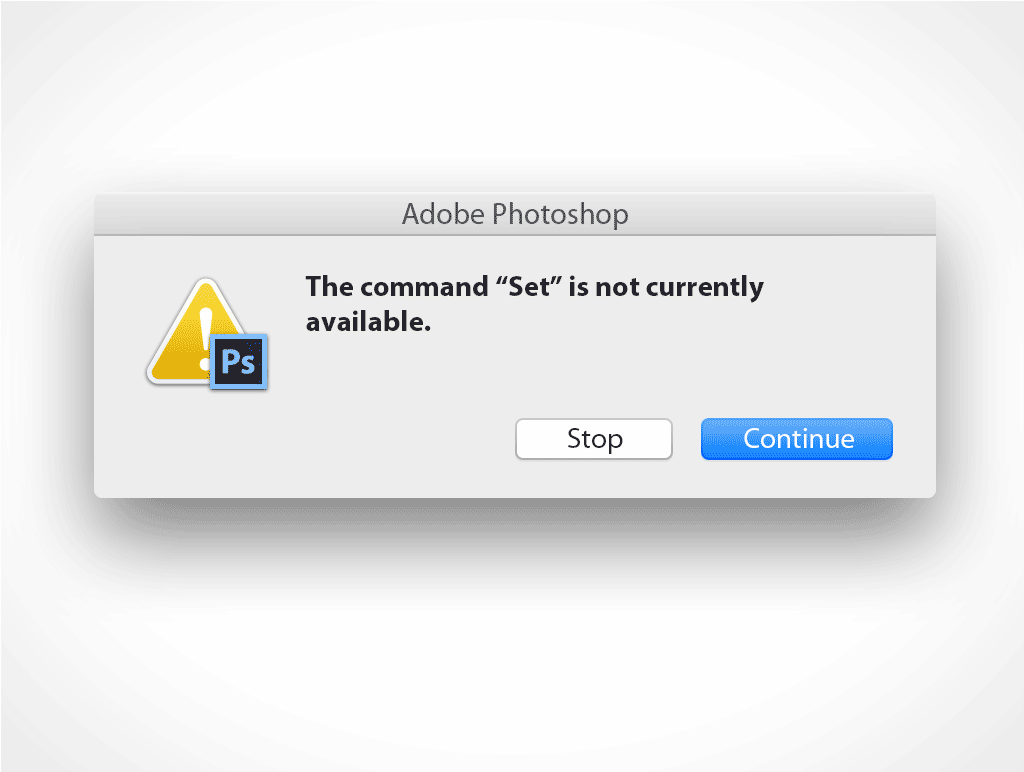Summary
Photoshop error modals appear during the final rendering of my mockup (STEP 2).
Why am I seeing this?
When you run STEP 2 it starts off a chain of processes that require a
known set of layers to exist — i.e., the script needs to make selections on certain layers or perform transformations on others etc. Hiding layers in the template throws a wrench into the process because STEP 2 attempts to
merge the visible layers. When layers are hidden they
do not get merged which creates a problem for STEP 2, it’s expecting to find a specific number of layers in a known configuration. However, because the hidden layers are now
included in the process the layer count is nolonger a fixed value and the script stands a good chance of
selecting a hidden layer or
selecting the wrong layer entirely.
Solution
Don’t hide layers in your template prior to running STEP 2 — if you do not need Layers then
delete those layers rather than hiding them.